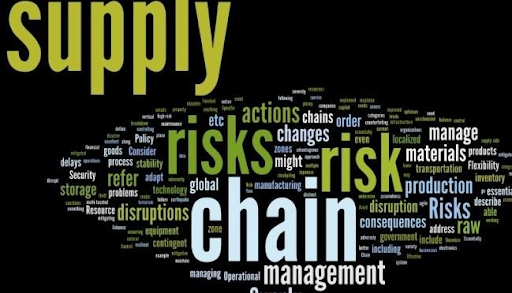Voice over Internet Protocol (VoIP) has revolutionized how people communicate in both personal and professional settings. It allows users to make calls over the internet instead of traditional telephone lines, offering flexibility, cost savings, and efficiency. However, to get the most out of VoIP, maintaining good audio quality and reliable connectivity is essential. Without these factors, even the best VoIP system can become frustrating. In this article, we’ll explore valuable tips to ensure better audio quality and connectivity during VoIP calling.
Optimize Your Internet Connection for VoIP Calling
Your internet connection plays a crucial role in VoIP call quality. VoIP relies on a stable and fast connection to transmit voice data without interruptions. To optimize your internet for VoIP:
- Ensure Adequate Bandwidth: Check your internet speed and make sure it meets the requirements for VoIP. For high-quality audio, a minimum upload and download speed of 100 kbps per call is essential, but faster speeds are always better.
- Use a Wired Connection: Although Wi-Fi is convenient, a wired Ethernet connection is more stable and offers a consistent signal. This reduces the chances of dropped calls or audio glitches caused by fluctuating wireless connections.
- Prioritize VoIP Traffic: Many routers allow you to set Quality of Service (QoS) settings. Configuring QoS ensures VoIP traffic gets priority over other types of data, such as streaming or downloads, reducing latency and jitter during calls.
Choose High-Quality VoIP Equipment
The equipment you use can significantly impact the quality of your VoIP calls. Investing in reliable hardware is a worthwhile step for better performance:
- Select a Quality VoIP Headset: A good headset with noise-canceling capabilities can greatly improve call clarity by reducing background noise and ensuring your voice is transmitted clearly.
- Upgrade Your Microphone and Speakers: For desktop setups, using a dedicated microphone and high-quality speakers can enhance audio fidelity.
- Use an Advanced VoIP Phone: If your VoIP calls are business-related, a dedicated VoIP phone with advanced features and built-in noise reduction can elevate the communication experience.
Minimize Background Noise and Interference
Background noise can be a significant barrier to clear communication. To minimize distractions:
- Choose a Quiet Environment: Conduct calls in a quiet space to avoid external noise, such as traffic or loud conversations, interfering with your communication.
- Enable Noise Suppression Features: Many VoIP platforms offer noise suppression or noise-canceling options that filter out unwanted sounds, ensuring clearer communication.
- Keep Equipment Updated: Outdated equipment may produce static or unwanted noise. Regularly update your devices and software to maintain smooth operation.
Monitor and Optimize Network Settings
Your network configuration can impact VoIP call quality. Fine-tuning settings can make a significant difference:
- Reduce Network Congestion: Avoid using bandwidth-heavy applications like video streaming or large file uploads during VoIP calls to maintain stable connectivity.
- Test Latency and Jitter: Regularly check your network for latency (the delay in data transmission) and jitter (inconsistent delay in data packets). Tools like VoIP speed tests can help identify potential issues.
- Use a VoIP-Optimized Router: Some routers are designed specifically for VoIP, offering features that minimize interference and improve audio quality.
Update and Maintain VoIP Software
The software used for VoIP calls also impacts performance. Regular updates and proper configuration are key:
- Use the Latest VoIP Software: Ensure your VoIP application is updated to the latest version. Updates often include bug fixes and improvements for better performance.
- Configure Audio Settings: Many VoIP platforms allow you to adjust audio settings. Experiment with these settings to find the optimal configuration for your setup.
- Test Regularly: Before important calls, conduct test calls to identify and address any audio or connectivity issues in advance.
Leverage Troubleshooting and Diagnostic Tools
When issues arise, troubleshooting tools can help identify and resolve problems:
- Run VoIP Diagnostics: Many VoIP providers offer diagnostic tools to test your connection, identify weak points, and suggest solutions.
- Check Network Logs: If you experience frequent connectivity issues, network logs can help pinpoint the cause and guide corrective actions.
- Contact Support: If all else fails, reach out to your VoIP provider’s customer support for assistance. They can often offer tailored advice and solutions.
Practice Good Habits for Consistent VoIP Quality
Consistency in VoIP quality is achieved by adopting good habits and routines:
- Restart Your Equipment Regularly: Periodic restarts of your modem, router, and devices can clear temporary glitches and improve performance.
- Close Unnecessary Applications: Running multiple applications during calls can slow down your system and reduce VoIP performance. Close unnecessary programs to allocate more resources to your call.
- Educate Yourself and Others: If you’re using VoIP in a team setting, ensure everyone is aware of best practices for maintaining call quality.
Conclusion
VoIP calling is a powerful tool for modern communication, but its success depends on good audio quality and reliable connectivity. By optimizing your internet connection, using high-quality equipment, minimizing background noise, and maintaining your software and network settings, you can enjoy seamless VoIP calls every time. For individuals and businesses looking to elevate their VoIP experience further, Cybtel offers innovative solutions tailored to meet diverse communication needs. With Cybtel’s expertise, you can ensure exceptional audio quality and connectivity, making your VoIP calls smooth and efficient.
For More Posts Visit: guestpostsubmission