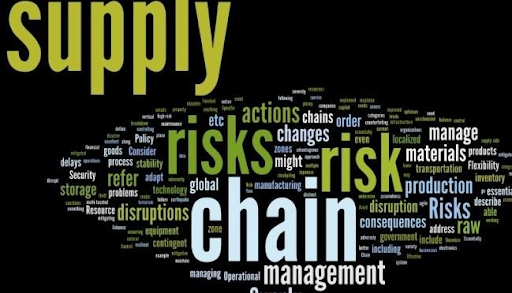Managing cloud costs is crucial for businesses striving to stay competitive. With Google Cloud Platform (GCP), companies have access to powerful tools and best practices that can help them maximize cost efficiency without sacrificing performance. Here’s how to get the most out of GCP while keeping your expenses in check:
1. Choose the Right Pricing Model
- Pay-as-you-go: Ideal for fluctuating demand, where you only pay for the resources you use.
- Sustained use discounts: Automatic discounts when services are used consistently for extended periods.
- Committed use contracts: Significant discounts in exchange for committing to long-term usage.
By analyzing your needs and selecting the appropriate pricing model, you can ensure you’re not overpaying for unnecessary resources.
2. Take Advantage of Auto-Scaling
- Elasticity on demand: Automatically scale resources up or down based on usage.
- Cost savings: Only pay for the resources you’re using, avoiding idle capacity.
Auto-scaling allows your infrastructure to grow with your needs and shrink when not in use, ensuring cost efficiency.
3. Leverage GCP’s Cost Management Tools
- Google Cloud Console: Get detailed billing reports and cost breakdowns.
- Cloud Billing Reports: Monitor and optimize resource utilization.
- Budgets and Alerts: Set limits and get notified when costs exceed your budget.
These tools give you a clear picture of where your money is going, allowing you to make informed decisions about cost optimization.
4. Optimize Your Storage Solutions
- Google Cloud Storage: Choose the right storage class based on your data access needs.
- Coldline and Archive Storage: Lower-cost options for infrequently accessed data.
By selecting the appropriate storage solution, you can avoid paying for high-cost storage when cheaper options will suffice.
5. Right-Size Your Instances
- Don’t over-provision: Select the right size for your virtual machines (VMs) to avoid unnecessary costs.
- Use Instance Recommendations: GCP provides personalized recommendations based on your usage patterns.
Right-sizing your instances ensures you’re not paying for more computing power than you need.
6. Use Preemptible VMs
- Cheaper than regular VMs: Preemptible VMs are significantly lower in cost.
- Perfect for batch jobs: Ideal for non-critical workloads that can tolerate interruptions.
These short-lived instances are a great way to reduce costs on projects that can handle occasional disruptions.
7. Optimize Network Costs
- Cloud CDN (Content Delivery Network): Cache content closer to users to reduce data transfer costs.
- Cloud Interconnect: Set up private, high-bandwidth connections to minimize data transfer charges.
By managing your network traffic and optimizing routing, you can avoid expensive data transfer fees.
Conclusion: Save Smart with GCP
Maximizing cost efficiency on Google Cloud Platform doesn’t have to be complicated. By:
- Choosing the right pricing model
- Leveraging auto-scaling and GCP’s cost-management tools
- Optimizing storage and network resources
You can keep your cloud expenses under control while still getting the performance and flexibility that GCP provides. With careful planning and these best practices, your business can enjoy the full benefits of the cloud without the hefty price tag.
READ MORE: guestpostsubmission.com