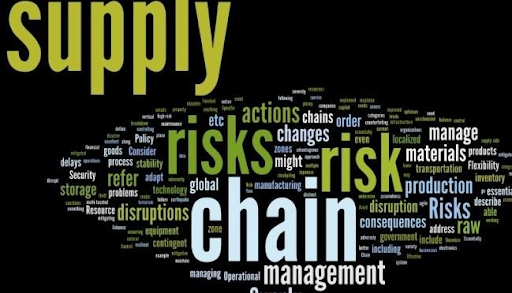In today’s fast-paced world, financial transactions need to be quick, reliable, and straightforward. One of the most efficient ways to transfer funds in India is through the National Electronic Funds Transfer (NEFT) system. This article will guide you on how to use NEFT for quick and reliable fund transfers, highlighting its benefits and providing a step-by-step approach to using this system.
What is NEFT
NEFT, or National Electronic Funds Transfer, is an electronic payment system that facilitates the transfer of funds from one bank account to another bank account within India. NEFT transactions are processed in batches, ensuring that the funds are transferred securely and efficiently. It is maintained by the Reserve Bank of India (RBI) and is available to individuals, corporates, and other entities holding bank accounts in NEFT-enabled banks.
Benefits of NEFT
Before delving into the step-by-step process of NEFT transactions, let’s take a look at some of the key benefits:
– Accessibility: NEFT is widely accessible and available at most banks in India.
– No Minimum Limit: There is no minimum transaction limit, making it convenient for both small and large funds transfers.
– Secure and Reliable: The RBI regulates NEFT transactions, ensuring they are secure and trustworthy.
– 24×7 Availability: Since December 2019, NEFT services are available 24×7, including holidays.
– Cost-Effective: NEFT charges are nominal, making it an economical choice for fund transfers.
– Ease of Use: The NEFT process is straightforward and user-friendly, allowing even first-time users to navigate with ease.
How to Perform an NEFT Transaction
Here is a step-by-step guide to conducting an NEFT transaction:
Step 1: Log in to Your Online Banking Account
- Access your bank’s online banking portal or mobile banking app.
- Log in with your credentials (username and password).
Step 2: Add Beneficiary Details
- Navigate to the ‘Fund Transfer’ or ‘NEFT’ section.
- Select the ‘Add New Beneficiary’ option.
- Enter the beneficiary’s details including:
– Beneficiary Name
– Beneficiary Account Number
– Beneficiary Bank Name
– IFSC Code of the Beneficiary Branch
Step 3: Confirm Beneficiary Details
- Review the entered details.
- Submit the information.
- Authenticate the addition using an OTP (One Time Password) sent to your registered mobile number.
Step 4: Initiate NEFT Transaction
- Navigate back to the ‘Fund Transfer’ section.
- Select NEFT as the mode of transfer.
- Choose the added beneficiary from the drop-down menu.
- Enter the amount you wish to transfer.
- Provide any remarks if needed (this is optional).
- Submit the transaction.
Step 5: Confirmation and Authentication
- Verify the transaction details.
- Authenticate the transaction using an OTP sent to your registered mobile phone.
Step 6: Transaction Completion
- Receive the confirmation message indicating the transaction’s success.
- Note down the transaction reference number for future reference.
Tips for a Smooth NEFT Transaction
Double-Check Beneficiary Details
Always make sure the beneficiary details like account number, UPI ID, and IFSC code are correct. Incorrect information can result in the delay or failure of the NEFT transaction.
Keep Track of Transaction Timings
– Although NEFT operates round the clock, transactions are typically processed in batches. This can result in a slight delay, especially during peak hours.
Be Aware of NEFT Charges
– Charges vary from bank to bank, but they are generally minimal. Be sure to check with your bank for the exact NEFT charges.
Maintain Sufficient Balance
– Ensure you have enough balance in your account to cover the amount you are transferring plus any applicable NEFT charges.
Use Safe and Secure Internet Connection
– For online NEFT transactions, always use a secure and trusted internet connection to prevent any unauthorized access.
Common NEFT Transaction Queries
How Long Does an NEFT Transaction Take?
– NEFT transactions are typically processed in batches every half an hour. Most transactions are completed within 2 hours.
What If My NEFT Transaction Fails?
– If a transaction fails, the amount will be credited back to the sender’s account. You will need to check for notification from your bank and reinitiate the NEFT transaction if necessary.
Can NEFT be Used for International Transfers?
– No, NEFT can only be used for domestic transfers within India. For international transfers, you’ll need to use other services such as SWIFT.
Are There Any Limits on NEFT Transactions?
While there is no minimum limit, the maximum limit can vary by bank and account type. This information is typically available on the respective bank’s website, customer care support, or through the Bajaj Finserv APP for seamless access to financial details.
Conclusion
NEFT is a reliable and efficient way to manage your fund transfers within India. It offers a secure, cost-effective, and user-friendly means to transfer funds between bank accounts. By following the steps and tips outlined in this article, you can ensure a smooth and efficient NEFT transaction experience. Whether it’s paying bills, transferring money to family, or managing business payments, NEFT is a trusted solution for your fund transfer needs.
Next time you need to transfer funds, consider using NEFT for a quick, reliable, and worry-free transaction.