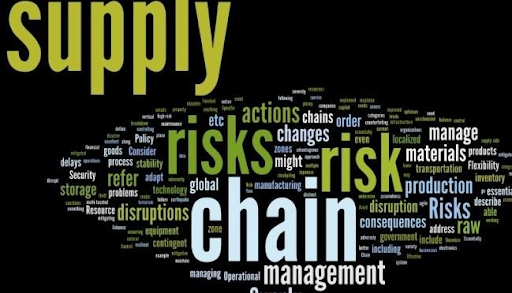How to Create an Ergonomic Workspace with Modular Office Furniture
In today’s fast-paced work environment, creating an ergonomic workspace is more important than ever. A well-designed, comfortable workspace not only boosts productivity but also promotes better health by reducing strain and injury. Modular office furniture offers the flexibility and adaptability needed to create an ergonomic workspace tailored to your specific needs. Here’s how to create an ergonomic workspace using modular office furniture.
What Is an Ergonomic Workspace?
An ergonomic workspace is one that is designed to maximize comfort and efficiency while minimizing physical strain. This includes everything from desk height to chair support, ensuring that your workspace accommodates your body’s natural posture and movements. By investing in ergonomic office furniture, you’re not just making your space more comfortable, but also improving your long-term health and productivity.
Why Choose Modular Office Furniture for Ergonomics?
Modular office furniture is ideal for creating ergonomic workspaces due to its versatility and adjustability. Unlike traditional office furniture, modular designs can be easily customized to fit your body, your tasks, and the size of your workspace. These adaptable solutions ensure that you can create a setup that promotes proper posture, reduces fatigue, and enhances comfort. Some key benefits of modular office furniture for ergonomics include:
- Flexibility: Modular furniture can be rearranged and adjusted to suit different work styles and needs.
- Personalization: You can tailor your furniture choices to fit your preferences, ensuring optimal comfort.
- Space Efficiency: Modular designs maximize space usage, making them ideal for both small and large work environments.
Tips for Creating an Ergonomic Workspace with Modular Office Furniture
- Select an Adjustable Desk
One of the key elements of an ergonomic workspace is an adjustable desk. Modular desks allow you to change the height, giving you the flexibility to alternate between sitting and standing throughout the day. This promotes better circulation, reduces pressure on your back, and decreases the risk of musculoskeletal disorders. Look for desks with a smooth range of motion and a sturdy base to ensure stability when adjusted. - Choose an Ergonomic Chair
A comfortable, adjustable office chair is a must for any ergonomic setup. With modular office furniture, you can easily pair a height-adjustable chair with your modular desk. Look for a chair that supports your lumbar region, has adjustable armrests, and offers proper seat depth. The ability to customize the chair’s settings will help ensure that your body maintains a neutral, relaxed posture. - Monitor Placement and Adjustment
Proper monitor placement is crucial to reducing strain on your neck and eyes. Ideally, the top of the screen should be at or slightly below eye level, and you should be able to view the screen without leaning forward. Modular furniture systems often include adjustable monitor arms or stands, which allow you to position your monitor at the optimal height and distance. - Use Adjustable Keyboard and Mouse Platforms
Your keyboard and mouse should be positioned to allow your arms to remain at a 90-degree angle while typing. Many modular furniture systems come with adjustable keyboard trays and mouse platforms, allowing you to position these peripherals at a comfortable height. This reduces strain on your wrists and forearms, preventing conditions like carpal tunnel syndrome. - Declutter with Modular Storage
Clutter can contribute to unnecessary stress and strain as you try to reach for items or move in a cramped space. Modular storage solutions allow you to organize and store your belongings efficiently. This helps keep your workspace clear and ensures that everything you need is within arm’s reach, reducing the risk of awkward stretching or reaching. - Optimize Lighting
Good lighting is essential for reducing eye strain. Modular furniture setups can include integrated lighting solutions that can be adjusted to reduce glare and provide optimal illumination for your tasks. Task lighting should focus on your work area without causing shadows or bright spots on the screen.
Additional Ergonomic Considerations for Your Modular Workspace
- Cable Management: Tidy up cables with modular systems that include built-in cable management options. This prevents cables from tangling and keeps your workspace organized.
- Footrest: If your feet don’t rest comfortably flat on the floor, a footrest can be added to your modular desk setup to promote better posture and blood circulation.
- Break Areas: If possible, create a modular space for breaks. A designated area where you can stand, stretch, and relax will allow your body to reset and prevent fatigue from setting in.
Creating an ergonomic workspace with modular office furniture is not only possible but easy to achieve. By carefully selecting adjustable and flexible furniture pieces, you can design a space that supports your body and enhances productivity. Whether you’re working from home or in an office environment, modular furniture offers the perfect solution to a comfortable, efficient, and healthy workspace.