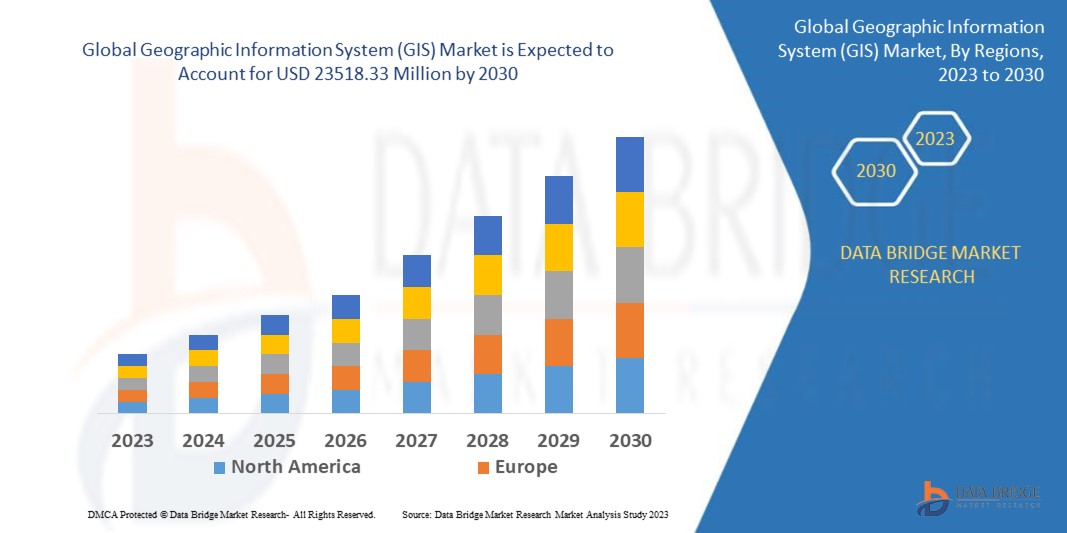In today’s fast-paced digital world, mobile users expect smooth and seamless experiences when using Android applications. Poor performance, such as slow loading times, lag, and crashes, can drive users away and impact your app’s success. Optimizing your Android app for maximum performance is crucial to ensuring a great user experience, better app ratings, and increased retention.
In this comprehensive guide, we will explore the best practices and strategies to enhance Android app performance. Whether you’re an independent developer or working with an Android app development company, these optimization techniques will help you build a high-performing app that meets user expectations.
1. Optimize Code Efficiency
1.1 Use Efficient Data Structures
Choosing the right data structures can significantly impact your app’s speed. Use optimized collections from the Android framework, such as:
- SparseArray instead of HashMap for mapping integers to objects.
- ArrayMap instead of traditional HashMap for smaller datasets.
- LinkedList for dynamic data handling.
1.2 Minimize Object Creation
Excessive object creation can lead to frequent Garbage Collection (GC), causing performance bottlenecks. To avoid this:
- Use object pooling for reusable objects.
- Prefer primitive data types instead of boxed types.
- Implement lazy loading where applicable.
1.3 Avoid Memory Leaks
Memory leaks can slow down or crash your app over time. Use tools like Android Profiler and LeakCanary to detect and fix leaks caused by:
- Unreleased context references.
- Static activity instances.
- Unclosed database or file handles.
2. Improve UI and Rendering Performance
2.1 Optimize Layout Hierarchy
A complex UI layout slows down rendering. Follow these best practices:
- Use ConstraintLayout to minimize nested views.
- Keep the View Hierarchy as flat as possible.
- Use RecyclerView for displaying large lists efficiently.
2.2 Reduce Overdraw
Overdraw occurs when multiple layers are drawn on top of each other unnecessarily. Reduce overdraw by:
- Removing redundant background elements.
- Using opaque backgrounds whenever possible.
- Checking overdraw using Developer Options → Debug GPU Overdraw.
2.3 Enable Hardware Acceleration
Android apps use hardware acceleration by default, but ensuring smooth performance requires proper utilization:
- Avoid unnecessary alpha transparency in images.
- Minimize custom views with complex rendering.
3. Optimize Networking and Data Handling
3.1 Reduce Network Latency
Minimizing unnecessary network requests enhances performance. Use the following techniques:
- Batch network requests instead of making multiple calls.
- Implement caching strategies using libraries like Retrofit and OkHttp.
- Use Compression (Gzip) to reduce payload size.
3.2 Implement Efficient Image Loading
Loading large images can slow down your app. Optimize images with:
- Glide or Picasso for efficient image loading.
- WebP format instead of PNG/JPEG for smaller file sizes.
- Lazy loading and memory caching for frequently used images.
3.3 Optimize Database Queries
Bad database design can slow down performance. Improve efficiency by:
- Using Indexing to speed up queries.
- Preferring Room Database over SQLite for structured data storage.
- Keeping database operations off the main thread with Coroutines or AsyncTask.
4. Enhance App Startup Time
4.1 Reduce App Cold Start Delay
A slow app launch negatively impacts user experience. Optimize startup time by:
- Using a lightweight splash screen instead of a heavy activity.
- Minimizing initialization tasks in the main thread.
- Deferring non-essential processes to background threads.
4.2 Use Background Processing Efficiently
Perform expensive operations in the background using:
- WorkManager for scheduling background tasks.
- Coroutine Dispatchers to manage thread execution.
- JobScheduler to batch low-priority tasks.
5. Improve Battery Life and Power Consumption
5.1 Optimize CPU Usage
Reducing unnecessary CPU usage helps preserve battery life:
- Limit excessive background processing.
- Use Efficient Threading (Coroutines, Executor Service).
- Optimize animations and avoid high frame rate loops.
5.2 Reduce Unnecessary Background Services
Running services in the background drains battery quickly. Optimize background services by:
- Using Foreground Services only when necessary.
- Implementing Doze Mode and App Standby optimizations.
5.3 Manage Location and Sensors Wisely
GPS, accelerometer, and other sensors consume power. Reduce their impact by:
- Requesting location updates only when needed.
- Using Fused Location Provider API instead of frequent location polling.
- Adjusting sensor polling rates based on user activity.
6. Security and Performance Optimization
6.1 Secure API Calls
Using insecure API calls can slow down your app and introduce security risks. Optimize API communication by:
- Implementing HTTPS with SSL/TLS encryption.
- Using OAuth 2.0 for secure authentication.
- Applying JWT (JSON Web Tokens) for token-based authentication.
6.2 Obfuscate and Minify Code
Reducing app size improves performance and security. Use ProGuard or R8 to:
- Minify unused code.
- Obfuscate sensitive class names and methods.
6.3 Reduce App Size
A smaller APK results in faster installation and better performance. Reduce app size by:
- Enabling Android App Bundles (AAB) for optimized APK delivery.
- Compressing assets using Lottie for animations.
- Removing unused resources with Lint and R8 Shrinking.
7. Leverage Advanced Optimization Tools
7.1 Use Android Profiler
The Android Profiler (available in Android Studio) helps track CPU, memory, and network usage. Monitor performance metrics and fix bottlenecks efficiently.
7.2 Implement Firebase Performance Monitoring
Google’s Firebase Performance Monitoring provides real-time insights into app performance, network latency, and UI responsiveness.
7.3 A/B Testing for Performance Tweaks
Use Google Play Experiments or Firebase Remote Config to test different optimizations without requiring a full app update.
Conclusion
Optimizing Android apps for maximum performance is essential for creating a seamless user experience. By following best practices in code efficiency, UI rendering, networking, startup time, battery optimization, and security, you can build a high-performing Android app that meets user expectations.
Whether you are an independent developer or working with an Android app development company, continuous monitoring, testing, and optimization will ensure your app remains fast, responsive, and efficient. Implement these strategies today and take your Android app performance to the next level!