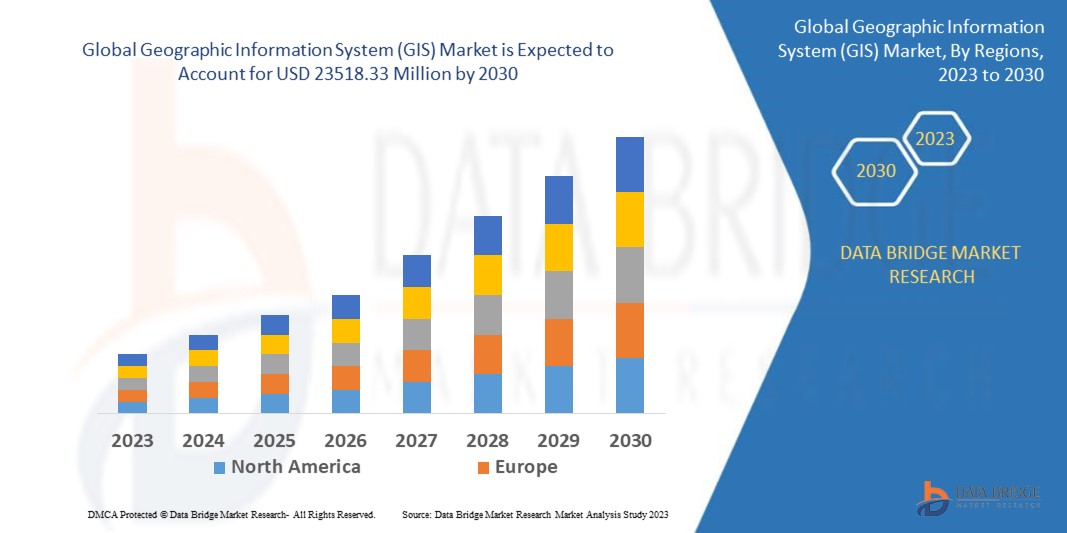Picking the Wrong Type of Lift
Not all projector lifts are the same. Some are made for small projectors, while others can carry heavier ones. If you pick the wrong one, you might damage the lift or the projector.
Before you buy, check how much your projector weighs. Draper makes different models for different sizes, like the AeroLift 35, 100, and 150. The Scissor Lift series is for much bigger projectors.
- Always check the weight and size of your projector.
- Don’t just guess and go for the cheapest one.
Installing Without Proper Planning
Installing a Draper projector lift without a clear plan can cause big problems later. Some people drill holes or mount the lift without checking the ceiling type or available space.
Plan everything first. Ensure the ceiling can handle the lift and leave enough space for the projector to move up and down safely.
- Always measure and double-check the ceiling space.
- Don’t rush the setup or skip the planning part.
Skipping Cable Management
Projectors have power cords and video cables. If you don’t manage them properly, they can hang out or become tangled when the lift moves. It can damage the cables or even stop the lift from working.
Draper projector lifts, especially the AeroLift models, have built-in cable management options. Use them.
- Tie and route cables neatly through the lift’s path.
- Don’t let cables hang or pull tight.
Forgetting Safety Settings
Most Draper projector lifts have safety features like stops or limits to control how far they move. Not setting these limits properly is a common mistake. If the lift goes too far up or down, it can hit something or get stuck.
Take time to adjust these settings when you first install the lift.
- Set movement limits before using the lift regularly.
- Don’t leave factory settings as-is without checking.
Using the Wrong Power Supply
Some Draper projector lifts, especially the Scissor Lift SL or SLX, require a lot of power. If you plug them into a weak or wrong socket, the lift might not work properly, or worse, it can be damaged.
Read the power requirements and check with your electrician if needed.
- Make sure your socket and wiring match the lift’s needs.
- Don’t plug it in without checking.
Not Testing Before Daily Use
Many people install the Draper Projector Lift and use it right away without proper testing. It can lead to surprises like loud noises, shaky movement, or even getting stuck.
Always run a few tests with the projector on the lift. Check if it moves up and down smoothly and quietly.
- Test the lift a few times before real use.
- Don’t assume everything is perfect from the start.
Ignoring Regular Maintenance
Although the construction of lifts is robust, they require some maintenance, just like any other equipment. Dust can collect, or parts might loosen over time. If you forget to check the lift now and then, problems can build up.
Give it a quick check every few months. Clean it and make sure all screws are tight and the movement is smooth.
- Do light cleaning and checks every few months.
- Don’t wait until something breaks to fix it.
Not Calling an Expert When Needed
Some people try to resolve every issue independently, even when they don’t fully understand what’s wrong. It can cause more harm than good. If your lift isn’t working right and you’re unsure why, it’s better to ask for help.
Evig, the Draper UAE distributor, has experts who know the products inside out and can help you with the right advice or support.
- Ask a pro if things go wrong.
- Don’t keep guessing or forcing the lift to work.
Final Thoughts
A Draper projector lift can make your space look neat and modern. But it only works well when installed and used correctly. These lifts are smart and safe when you follow the basics—choose the right model, install it carefully, manage the cables, test it, and do some light check-ups.
Evig, Draper UAE distributor, offers the full range of Draper projector lifts in Dubai. Whether you’re setting it up at home or in an office, Evig can help you get the perfect solution that works smoothly.
So, avoid these simple mistakes, enjoy the clean setup, and let your projector lift do its job right!