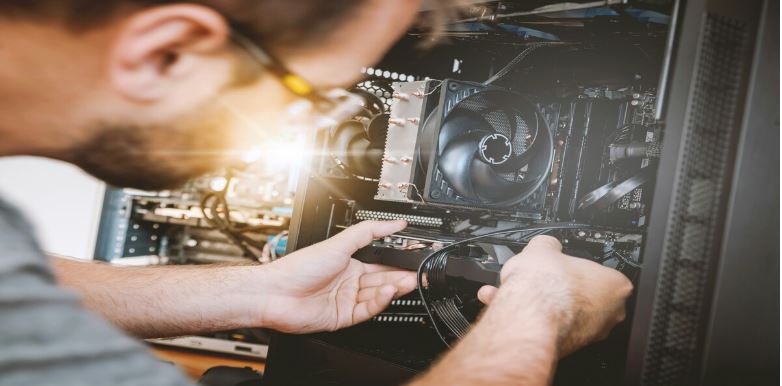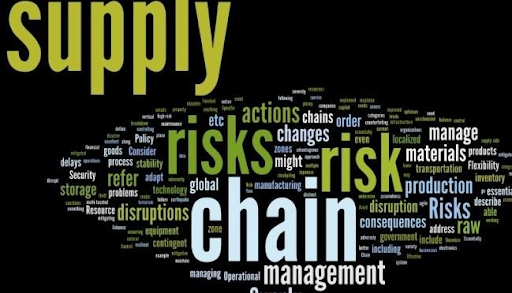Introduction
As businesses increasingly rely on digital content, two essential tools often come into play: Content Management Systems (CMS) and Digital Asset Management (DAM) systems. While both serve content-related functions, they are distinct in purpose and capabilities. This article explores the differences between CMS and DAM, their respective advantages, and how businesses can leverage both systems effectively.
What is a CMS?
A Content Management System (CMS) is a software platform that allows users to create, manage, and publish digital content, primarily for websites. CMS platforms like WordPress, Drupal, and Joomla enable users to build websites without requiring extensive coding knowledge.
What is a DAM?
Digital Asset Management (DAM) systems focus on organizing, storing, and distributing digital assets, such as images, videos, documents, and other multimedia files. A powerful DAM system ensures efficient asset retrieval, access control, and collaboration across teams.
Key Differences Between CMS and DAM
While CMS and DAM share some similarities, their core functionalities differ significantly:
1. Primary Function
- CMS: Designed for content creation, editing, and publishing.
- DAM: Focused on storing and managing digital assets.
2. Content vs. Assets
- CMS: Manages website pages, blog posts, and structured content.
- DAM: Handles media files, ensuring proper organization and metadata tagging.
3. User Access and Control
- CMS: Limited asset control, often allowing public access to published content.
- DAM: Advanced access control features, restricting asset usage based on permissions.
4. Integration and Distribution
- CMS: Integrates with SEO tools, e-commerce platforms, and marketing automation software.
- DAM: Integrates with CMS platforms, cloud storage, and creative tools like Adobe Creative Cloud.
When to Use a CMS or DAM
Use a CMS if:
- Your primary focus is creating and publishing website content.
- You need an easy-to-use platform for managing web pages and blog posts.
- SEO and content marketing are a priority for your business.
Use a DAM if:
- You need to manage a large volume of multimedia assets efficiently.
- Your business requires strict access control and version management.
- Collaboration among teams handling digital assets is essential.
Can CMS and DAM Work Together?
Yes! Many organizations integrate CMS and DAM systems for seamless content and asset management. For instance, a CMS can pull images and videos from a DAM system, ensuring high-quality, properly managed media is used across web pages.
Conclusion
While both CMS and DAM serve critical roles in content management, they cater to different needs. Businesses should assess their content and asset management requirements to determine whether a CMS, DAM, or a combination of both is the best solution.