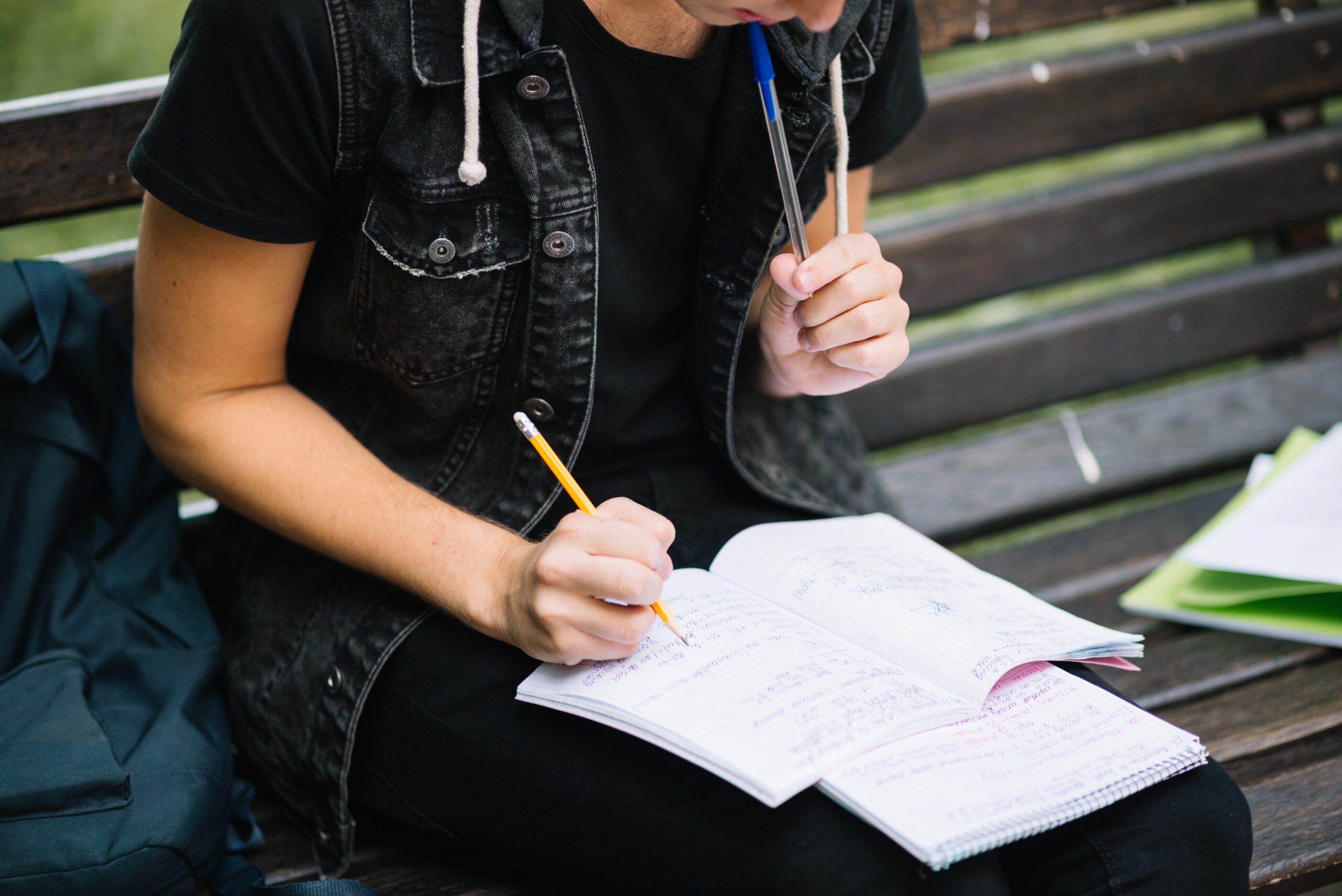Continuous Integration and Continuous Deployment (CI/CD) have become crucial in the ever-evolving software development industry where new applications should be developed with speed and efficiency. AWS CodePipeline is one of the most effective services that help you manage the build, testing, and releasing processes of your application. This blog explores how to implement CI/CD pipelines using AWS CodePipeline, highlighting key components, best practices, and a step-by-step guide.
CI/CD and AWS CodePipeline
What is CI/CD?
Continuous Integration/Continuous Delivery is a practice created to enhance software delivery. Continuous Integration (CI) involves incorporating code changes often into the master branch, which then automatically performs builds and tests. AWS Training in Chennai can provide valuable insights into implementing these practices effectively. Continuous Deployment (CD) extends this by automatically deploying code changes to production once they pass the tests, enabling faster delivery of features and fixes.
What is AWS CodePipeline?
AWS CodePipeline is a fully managed continuous delivery service that automates the steps required to release software changes. It integrates with various AWS services and third-party tools, making it a flexible choice for implementing CI/CD pipelines. CodePipeline helps teams to model their software release process as a series of stages, including source, build, test, and deploy.
Steps to Implement CI/CD Pipelines with AWS CodePipeline
1. Set Up Your AWS Account
Before you can start using AWS CodePipeline, ensure that you have an AWS account. Sign in to the AWS Management Console, where you can access CodePipeline and other necessary services.
2. Create a Source Repository
The first step in building your CI/CD pipeline is to create a source repository. This could be on AWS CodeCommit, GitHub, or Bitbucket.
- AWS CodeCommit: This is a fully managed source control service that makes it easy to host secure and scalable Git repositories.
- GitHub: If you prefer using GitHub, you can connect your CodePipeline to your GitHub repository.
3. Create a Build Project
Next, you need to create a build project using AWS CodeBuild, which compiles your source code, runs tests, and produces artifacts.
- Define a build specification file (buildspec.yml) that outlines the build commands and settings. This file contains the instructions for CodeBuild on how to build and test your application.
Also Check: AWS Training and Certification
4. Create the Pipeline
With the source and build set up, you can create your CodePipeline.
- Navigate to the AWS CodePipeline console and click on “Create Pipeline.”
- Provide a name for your pipeline, select the service role (or create a new one), and configure the source stage by selecting your repository and branch.
- Add a build stage, linking it to your CodeBuild project.
- Optionally, add a test stage to run automated tests against the built artifacts.
5. Deploy Your Application
The final stage of your pipeline is deployment. You can use various AWS services to deploy your application, such as:
- AWS Elastic Beanstalk: For deploying web applications quickly.
- Amazon EC2: For deploying applications on virtual servers.
- Amazon ECS: For containerized applications.
Select your preferred deployment method during the pipeline configuration.
6. Monitor and Optimize
Monitoring your CI/CD pipeline’s performance after setting it up is crucial. Use AWS CloudWatch to track metrics and logs, ensuring that your pipeline runs smoothly. AWS Training in Bangalore can equip your team with the skills to utilize these monitoring tools effectively. Additionally, gather feedback and optimise stages based on your team’s needs.
Implementing CI/CD pipelines with AWS CodePipeline can significantly enhance your software development lifecycle by automating processes and ensuring faster delivery of high-quality applications. By following the steps outlined in this blog, you can set up a robust pipeline that streamlines your development workflow. Embracing CI/CD improves productivity and allows teams to focus on delivering value to users, making it an essential practice for modern software development.