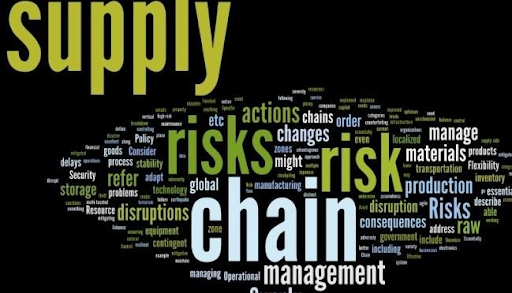Managing content effectively is crucial for any content team, and an organized editorial calendar is key to ensuring everything runs smoothly. Whether you’re overseeing blog posts, social media updates, videos, or newsletters, having a centralized system to manage these tasks can save you time, improve productivity, and ensure your content strategy is on track. One of the best tools for this job is ClickUp.
ClickUp is a powerful project management tool that helps teams stay organized and on top of their work. In this guide, we’ll explore how content teams can use ClickUp to streamline their editorial calendar management, improve collaboration, and ensure content deadlines are met. We’ll break down everything you need to know, from setting up ClickUp to best practices and expert tips.
Why Editorial Calendar Management Matters
An editorial calendar is more than just a tool for scheduling. It’s a blueprint for your content strategy, helping you stay consistent, track progress, and align your content with business goals. Without a clear plan, your team could end up scrambling to meet deadlines, missing important content opportunities, or dealing with disorganized workflows.
A well-managed editorial calendar allows content teams to:
- Plan ahead: By scheduling content in advance, you avoid last-minute stress.
- Track progress: Monitor which tasks are in progress and which are completed.
- Collaborate effectively: Share updates, feedback, and documents easily with your team.
- Align with goals: Ensure content supports broader business and marketing objectives.
Getting Started with ClickUp for Content Teams

ClickUp is versatile and can be customized to meet the needs of your content team. Whether you are a small team or a large department, ClickUp can accommodate your content management needs. Let’s dive into the steps to set up ClickUp for editorial calendar management.
1. Setting Up a Content Team Workspace
The first step is to create a ClickUp workspace tailored for your content team. A workspace is essentially a hub where all your projects, tasks, and files live. Here’s how to do it:
- Create a new Workspace: You can name it something like “Content Team” or “Editorial Calendar.”
- Set up folders: Organize content by categories, such as blog posts, social media, videos, or emails.
- Add lists and tasks: Within each folder, create lists (e.g., “Blog Post Ideas” or “Upcoming Social Media Posts”) and add tasks with deadlines, assigned team members, and priorities.
2. Customizing ClickUp Views for Editorial Calendar Planning
ClickUp offers different views to help manage tasks efficiently:
- List View: This view is great for tracking tasks across different content types and stages. You can set deadlines, assign tasks, and track progress all in one place.
- Calendar View: This is where the editorial calendar really comes to life. With Calendar View, you can drag and drop tasks into specific days, helping you visualize your content schedule.
- Gantt Chart View: Use Gantt charts to plan longer-term content projects, such as campaigns or series. This allows you to see dependencies and track deadlines for a more strategic view of your content timeline.
3. Using Templates for Faster Setup
One of ClickUp’s strengths is its use of templates. Templates help you save time and ensure consistency across your content projects. ClickUp offers templates for editorial calendars, which you can use as a starting point:
- Content Calendar Template: Pre-built templates for setting up your editorial calendar with tasks, deadlines, and categories already set.
- Blog Post Workflow Template: Use this to manage blog writing, editing, and publishing tasks.
- Social Media Content Template: This can help you plan and track social media posts.
By using these templates, you ensure that every piece of content follows the same workflow, helping your team stay organized.
Core Features of ClickUp for Editorial Calendar Management
ClickUp is not just about task management; it offers a range of features that are especially useful for content teams. Let’s explore some of the most valuable tools.
1. Task Management and Prioritization
At the heart of ClickUp is task management. For content teams, this means being able to:
- Assign tasks: Easily assign content creation tasks to team members.
- Set priorities: Mark tasks as high, medium, or low priority, ensuring your team focuses on what’s most important.
- Use due dates: Set deadlines to ensure your content is delivered on time.
By breaking down each content task (e.g., research, writing, editing), you can track progress and ensure that nothing falls through the cracks.
2. Collaboration and Communication
One of the biggest challenges for content teams is keeping communication organized. ClickUp allows your team to collaborate on tasks with features like:
- Comments: Add comments to tasks for feedback or questions. Tag team members to get their attention.
- Attachments: Share documents, images, or links directly within tasks.
- Docs: Use ClickUp’s Docs feature to create collaborative documents where your team can brainstorm, draft, or review content before it’s published.
With all communication centralized within ClickUp, there’s no need to search through emails or different platforms for updates.
3. Automations to Save Time
ClickUp also offers powerful automations that can make your workflow more efficient:
- Recurring tasks: Set up recurring tasks for regular content needs, such as weekly blog posts or monthly reports.
- Task updates: Automate task status updates. For example, when an editor marks a blog post as “Ready for Review,” it can automatically trigger an alert to the next person in the workflow.
- Notifications: Get automatic reminders for upcoming deadlines and content approvals.
These automations help eliminate repetitive work and keep content projects moving forward without constant manual input.
4. Integrations for Streamlined Workflow
ClickUp integrates with a range of other tools, making it easy to bring your content creation process into one platform:
- Google Drive: Attach and share documents directly from Google Drive.
- Slack: Get real-time updates and notifications in Slack for task assignments and deadlines.
- Trello, Asana, and others: If you’re switching from other project management tools, ClickUp allows you to import tasks from other platforms seamlessly.
These integrations mean your content team won’t need to switch between different tools to get the job done.
Best Practices for Managing Your Editorial Calendar in ClickUp

To get the most out of ClickUp for content management, follow these best practices:
- Regularly review your calendar: Set aside time each week to update your editorial calendar, ensuring it reflects any changes in priorities.
- Use filters: Filters help you focus on specific tasks or deadlines, making it easier to manage busy content schedules.
- Train your team: Ensure everyone on your team understands how to use ClickUp effectively. ClickUp offers training resources and tutorials, but you can also hire a ClickUp expert for implementation to get the most out of the platform.
Conclusion
ClickUp is a powerful tool for content teams, offering a range of features to manage your editorial calendar, stay organized, and streamline workflows. Whether you’re managing a small blog or a large-scale content strategy, ClickUp can help you stay on track, meet deadlines, and collaborate efficiently.